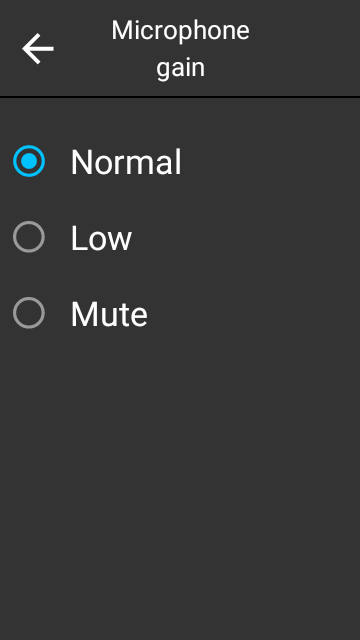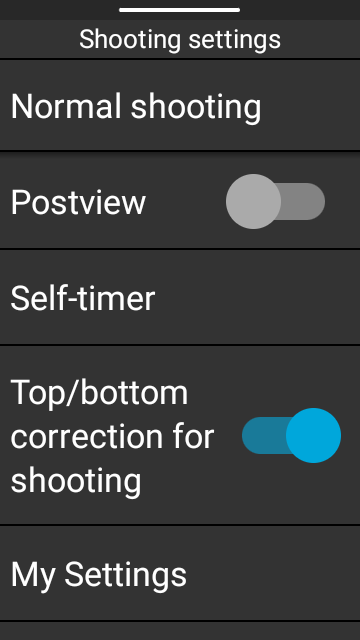| 2024年11月12日 |
版本 2.63.0 |
|
|
| 2024年09月18日 |
版本 2.61.0 |
- The HDR-DNG plug-in is now pre-installed. This plug-in allows images to be saved in RAW (HDR-DNG, 16-bit float) format. In addition to JPEG format, saving in RAW format (Adobe® DNG format) is newly supported, allowing you to enjoy full-scale image editing just like with a typical DSLR camera.
- It is now easy to connect to smartphones and wireless routers. By eliminating the need to enter passwords and other information, connections can be made more efficiently.
– When connecting to a smartphone:
1) Tap [Communication information] on the camera setting screen.
2) Read the displayed QR code with the smartphone.
– When connecting to a wireless router:
1) Create a QR code for setting up the wireless router using a smartphone or other device.
2) Tap [Client mode] on the camera setting screen.
3) Turn on the client mode and then tap [Add network].
4) Read the QR code created in 1) with THETA.
- Information for developers
See here for changes for developers.
|
- The HDR-DNG plug-in is now pre-installed. This plug-in allows images to be saved in RAW (HDR-DNG, 16-bit float) format. In addition to JPEG format, saving in RAW format (Adobe® DNG format) is newly supported, allowing you to enjoy full-scale image editing just like with a typical DSLR camera.
- It is now easy to connect to smartphones and wireless routers. By eliminating the need to enter passwords and other information, connections can be made more efficiently.
– When connecting to a smartphone:
1) Tap [Communication information] on the camera setting screen.
2) Read the displayed QR code with the smartphone.
– When connecting to a wireless router:
1) Create a QR code for setting up the wireless router using a smartphone or other device.
2) Tap [Client mode] on the camera setting screen.
3) Turn on the client mode and then tap [Add network].
4) Read the QR code created in 1) with THETA.
- Information for developers
See here for changes for developers.
|
| 2024年06月04日 |
版本 2.51.0 |
|
|
| 2024年04月18日 |
版本 2.50.2 |
- Noise is now reduced for videos shot in dark scenes with the following settings. Clearer images can be taken even in dark places.
-5.7K 10fps
-5.7K2fps
- “Mute” has been added as an option for “Microphone gain” in the video shooting settings. This option can be used when you do not want to record audio during video shooting.
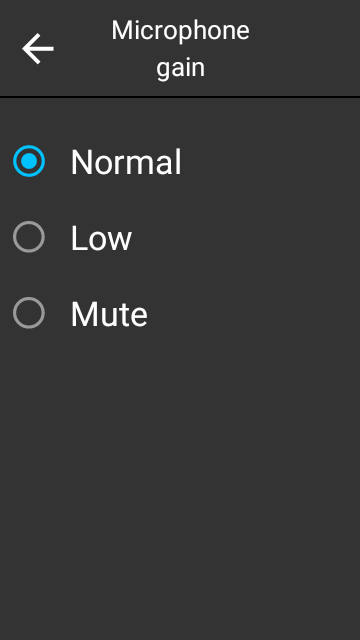
- “Top/bottom corr. for shooting” has been added to the still image shooting settings. The top/bottom correction can be turned off if necessary.
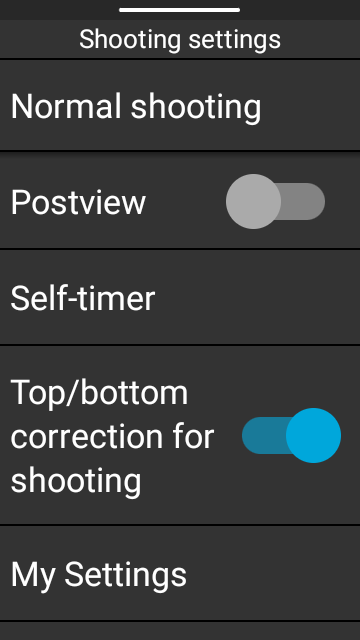
- The problem of increased power consumption when outputting audio from THETA has been improved.
- Information for developers
See here for changes for developers.
|
- Noise is now reduced for videos shot in dark scenes with the following settings. Clearer images can be taken even in dark places.
-5.7K 10fps
-5.7K2fps
- “Mute” has been added as an option for “Microphone gain” in the video shooting settings. This option can be used when you do not want to record audio during video shooting.
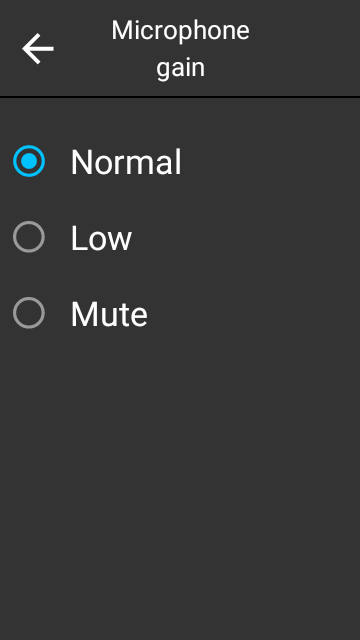
- “Top/bottom corr. for shooting” has been added to the still image shooting settings. The top/bottom correction can be turned off if necessary.
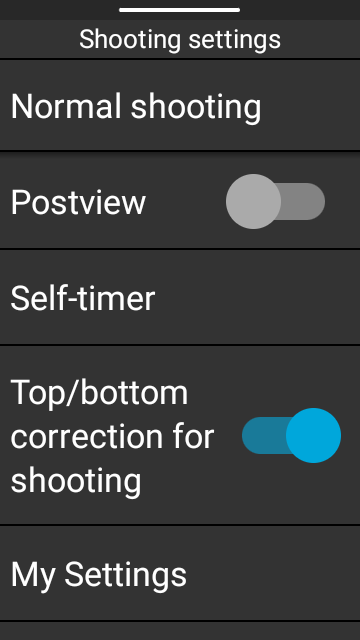
- The problem of increased power consumption when outputting audio from THETA has been improved.
- Information for developers
See here for changes for developers.
|
| 2024年01月16日 |
版本 2.40.0 |
- It is now possible to select options "Handheld HDR" in the still image mode.
This setting is available by camera body.
In comparison with HDR rendering, camera shake and subject shake are reduced even for images that are shot handheld.
*RICOH THETA for iPhone/Android : Cannot be set setting
- The following icon (refer to within a red frame) will be displayed if an azimuth orientation information isn’t gotten correctly.

- It is now possible to upload files to RICOH360 cloud even if a camera is in sleep mode.
Requirements:
– Camera and RICOH360 cloud connection: Setting completed.
– Wireless LAN: Connected.
– Power supply: Provided via USB cable.
- Information for developers
See here for changes for developers.
|
- It is now possible to select options "Handheld HDR" in the still image mode.
This setting is available by camera body.
In comparison with HDR rendering, camera shake and subject shake are reduced even for images that are shot handheld.
*RICOH THETA for iPhone/Android : Cannot be set setting
- The following icon (refer to within a red frame) will be displayed if an azimuth orientation information isn’t gotten correctly.

- It is now possible to upload files to RICOH360 cloud even if a camera is in sleep mode.
Requirements:
– Camera and RICOH360 cloud connection: Setting completed.
– Wireless LAN: Connected.
– Power supply: Provided via USB cable.
- Information for developers
See here for changes for developers.
|
| 2023年10月17日 |
版本 2.30.0 |
- It is now possible to select “5.7K (10 fps)” and “5.7K (2 fps)” for the video size in the shooting settings on the camera.
- Cameras with serial number starting from “YR13” can now use the W58 frequency range in the wireless LAN client mode.
* The W58 frequency range cannot be used in countries and regions other than Taiwan because the wireless certification related to the W58 frequency range has not been acquired.
- Information for developers
See here for changes for developers.
|
- It is now possible to select “5.7K (10 fps)” and “5.7K (2 fps)” for the video size in the shooting settings on the camera.
- Cameras with serial number starting from “YR13” can now use the W58 frequency range in the wireless LAN client mode.
* The W58 frequency range cannot be used in countries and regions other than Taiwan because the wireless certification related to the W58 frequency range has not been acquired.
- Information for developers
See here for changes for developers.
|
| 2023年08月22日 |
版本 2.21.0 |
- 修复了当无线LAN频带设置为5 GHz时无法开启无线LAN功能的问题。
- Bug 修正
- 适用于开发者的信息
参见此处了解有关开发者的更改。
|
- 修复了当无线LAN频带设置为5 GHz时无法开启无线LAN功能的问题。
- Bug 修正
- 适用于开发者的信息
参见此处了解有关开发者的更改。
|
| 2023年07月25日 |
版本 2.20.1 |
- 已对间隔拍照期间的照相机操作进行了审阅,以减少耗电量。
* 耗电量减少的程度因拍照设置而异。
- 适用于开发者的信息
参见此处了解有关开发者的更改。
|
- 已对间隔拍照期间的照相机操作进行了审阅,以减少耗电量。
* 耗电量减少的程度因拍照设置而异。
- 适用于开发者的信息
参见此处了解有关开发者的更改。
|
| 2023年06月19日 |
版本 2.10.1 |
|
|
| 2023年04月12日 |
版本 2.00.0 |
- 发生过热关机的照相机表面温度已更改。此更改显著延长了照相机的运行时间。*1 照相机将比之前更热,因此请勿在显示高温注意标记*2时长时间触摸照相机,以避免烫伤。
*1:此更改适用于序列号以YR11、YR12、YR13、YR14或YR15开头的照相机。
*2:高温注意标记


*3:使用兼容PD(供电)的USB连接线将照相机连接到电源。
*4:每次拍摄可录制的视频长度有限制。若要连续录制视频,请在视频长度到达限制时再次开始拍摄。
*5: https://blog.ricoh360.com/en/12306(英语)
* 连续运行时间根据理光测量方法确定,仅供参考,可能根据使用条件存在差异。
- 显示于照相机LCD面板上方的系统栏上某些图标的设计已更改。
- 适用于开发者的信息
参见此处了解有关开发者的更改。
|
- 发生过热关机的照相机表面温度已更改。此更改显著延长了照相机的运行时间。*1 照相机将比之前更热,因此请勿在显示高温注意标记*2时长时间触摸照相机,以避免烫伤。
*1:此更改适用于序列号以YR11、YR12、YR13、YR14或YR15开头的照相机。
*2:高温注意标记


*3:使用兼容PD(供电)的USB连接线将照相机连接到电源。
*4:每次拍摄可录制的视频长度有限制。若要连续录制视频,请在视频长度到达限制时再次开始拍摄。
*5: https://blog.ricoh360.com/en/12306(英语)
* 连续运行时间根据理光测量方法确定,仅供参考,可能根据使用条件存在差异。
- 显示于照相机LCD面板上方的系统栏上某些图标的设计已更改。
- 适用于开发者的信息
参见此处了解有关开发者的更改。
|
| 2023年01月24日 |
版本 1.41.0 |
- 针对在将THETA安装到单脚支架等设备上拍摄视频时轻微抖动的图像防抖性能有所改进。
- 上/下校正的控制已更改,因此在使用THETA倒置拍摄视频时,图像的正面不会频繁切换。
|
- 针对在将THETA安装到单脚支架等设备上拍摄视频时轻微抖动的图像防抖性能有所改进。
- 上/下校正的控制已更改,因此在使用THETA倒置拍摄视频时,图像的正面不会频繁切换。
|
| 2022年12月20日 |
版本 1.40.0 |
- 8K视频的比特率值已更改。现在可以为各种拍摄场景选择更合适的比特率。
更改前:
8K,10 fps:120 Mbps、64 Mbps、32 Mbps
8K,2 fps:32 Mbps、16 Mbps、8 Mbps
更改后:
8K,10 fps:120 Mbps、96 Mbps、40 Mbps
8K,2 fps:64 Mbps、32 Mbps、16 Mbps
- 现在可以在水下拍摄和陆上拍摄设置之间选择照相机安装在水下防护外壳TW-2时的拼接。
通过使用智能手机基本应用程序,即使在RICOH THETA X 安装在TW-2时也可以切换设置。
需要最新版的智能手机应用程序(iOS 2.22.0或以上,Android 2.7.0或以上)。
- 对于视频,已经针对图像容易变暗的场景(例如多云或逆光条件下)审阅了曝光控制和图像处理。
- 适用于开发者的信息
参见此处了解有关开发者的更改。
|
- 8K视频的比特率值已更改。现在可以为各种拍摄场景选择更合适的比特率。
更改前:
8K,10 fps:120 Mbps、64 Mbps、32 Mbps
8K,2 fps:32 Mbps、16 Mbps、8 Mbps
更改后:
8K,10 fps:120 Mbps、96 Mbps、40 Mbps
8K,2 fps:64 Mbps、32 Mbps、16 Mbps
- 现在可以在水下拍摄和陆上拍摄设置之间选择照相机安装在水下防护外壳TW-2时的拼接。
通过使用智能手机基本应用程序,即使在RICOH THETA X 安装在TW-2时也可以切换设置。
需要最新版的智能手机应用程序(iOS 2.22.0或以上,Android 2.7.0或以上)。
- 对于视频,已经针对图像容易变暗的场景(例如多云或逆光条件下)审阅了曝光控制和图像处理。
- 适用于开发者的信息
参见此处了解有关开发者的更改。
|
| 2022年10月04日 |
版本 1.30.0 |
- 为了提高安全性,已更改照相机与智能手机基本应用程序之间无线连接的初始连接程序。按照智能手机基本应用程序和照相机上显示的操作说明建立连接。
* 升级版本后,即使对于过去已与智能手机基本应用程序连接的照相机,也需要再次执行连接程序。
- “省电优先”模式已添加为默认设置,以降低无线连接期间的功耗。要使照相机像以前一样操作,请在新的“无线连接设置”功能中选择“速度优先”模式。选择“省电优先”模式可延长连续运行时间,选择“速度优先”模式可加快图像传输速度。必须重启照相机才能更改此设置。
- 现在可以在静止图像的播放画面上显示文件编号和拍摄日期与时间等拍摄信息。
- 使用高动态范围成像显示拍摄的静止图像的画质有所改进。
- Bug 修正
|
- 为了提高安全性,已更改照相机与智能手机基本应用程序之间无线连接的初始连接程序。按照智能手机基本应用程序和照相机上显示的操作说明建立连接。
* 升级版本后,即使对于过去已与智能手机基本应用程序连接的照相机,也需要再次执行连接程序。
- “省电优先”模式已添加为默认设置,以降低无线连接期间的功耗。要使照相机像以前一样操作,请在新的“无线连接设置”功能中选择“速度优先”模式。选择“省电优先”模式可延长连续运行时间,选择“速度优先”模式可加快图像传输速度。必须重启照相机才能更改此设置。
- 现在可以在静止图像的播放画面上显示文件编号和拍摄日期与时间等拍摄信息。
- 使用高动态范围成像显示拍摄的静止图像的画质有所改进。
- Bug 修正
|
| 2022年07月20日 |
版本 1.20.0 |
- 现在可以在拍照设置中为视频尺寸选择“8K 10fps”和“8K 2fps”。
* 播放8K视频时,请使用电脑基本应用程序(Windows/Mac)。使用照相机或智能手机的基本应用程序无法播放。
- 实时取景过去以30 fps的帧速率运行。但是,其默认设置已更改为以15 fps运行的“低功耗”模式,以降低功耗。此更改可将电池寿命*从约220张图像增加到约250张图像。要以30 fps的帧速率操作实时取景,请在新的“实时取景设置”功能中选择“高画质”。
* 此数字根据理光测量方法确定,仅供参考,可能根据使用条件存在差异。
- 新增“自动切换到直播”功能。此功能可以选择“开启”或“关闭”。如果此功能设为“开启”,当显示拍摄屏幕的照相机通过USB电缆连接到计算机时,照相机会自动进入直播模式。此功能默认设为“关闭”。
- 用户界面的某些部分已更改,使用更加便捷。
- 照相机安装在水下防护外壳TW-2上在水下拍摄时的拼接得到了优化。如果将白平衡设为“水下”,则拼接也将切换为针对水下拍摄进行优化的拼接。
- Bug 修正
|
- 现在可以在拍照设置中为视频尺寸选择“8K 10fps”和“8K 2fps”。
* 播放8K视频时,请使用电脑基本应用程序(Windows/Mac)。使用照相机或智能手机的基本应用程序无法播放。
- 实时取景过去以30 fps的帧速率运行。但是,其默认设置已更改为以15 fps运行的“低功耗”模式,以降低功耗。此更改可将电池寿命*从约220张图像增加到约250张图像。要以30 fps的帧速率操作实时取景,请在新的“实时取景设置”功能中选择“高画质”。
* 此数字根据理光测量方法确定,仅供参考,可能根据使用条件存在差异。
- 新增“自动切换到直播”功能。此功能可以选择“开启”或“关闭”。如果此功能设为“开启”,当显示拍摄屏幕的照相机通过USB电缆连接到计算机时,照相机会自动进入直播模式。此功能默认设为“关闭”。
- 用户界面的某些部分已更改,使用更加便捷。
- 照相机安装在水下防护外壳TW-2上在水下拍摄时的拼接得到了优化。如果将白平衡设为“水下”,则拼接也将切换为针对水下拍摄进行优化的拼接。
- Bug 修正
|
| 2022年04月19日 |
版本 1.10.1 |
- 新增2K (1920×960)/30 fps直播模式分辨率,可延长操作时间。
- 改进了快门时间延迟。
- 播放已修改,当[播放方向]设置为[AI自动]拍摄静态图像时,会从播放屏幕上AI检测到的主要拍摄对象开始播放。
- 修复了仅在连拍或使用多重包围曝光拍摄时拍摄的第一张图像记录位置信息的错误,以便为所有图像记录位置信息。
- 实施了小改进。
- Bug 修正
|
- 新增2K (1920×960)/30 fps直播模式分辨率,可延长操作时间。
- 改进了快门时间延迟。
- 播放已修改,当[播放方向]设置为[AI自动]拍摄静态图像时,会从播放屏幕上AI检测到的主要拍摄对象开始播放。
- 修复了仅在连拍或使用多重包围曝光拍摄时拍摄的第一张图像记录位置信息的错误,以便为所有图像记录位置信息。
- 实施了小改进。
- Bug 修正
|
| 2022年02月15日 |
版本 1.00.2 |
初始版本 |
初始版本 |