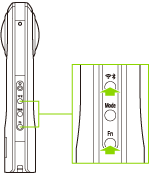You can check the firmware version of the camera on the OLED panel.
- Press and hold the wireless button and Fn button simultaneously.
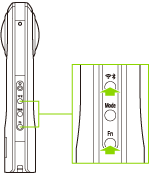
- The firmware version is displayed on the OLED panel.
You can check the firmware version of the camera on the OLED panel.