Using RICOH THETA for Windows®/Mac allows you to scroll, zoom in and zoom out while viewing spherical images on your computer.
- Start RICOH THETA for Windows®/Mac
- Select [File] → [Open] in the menu
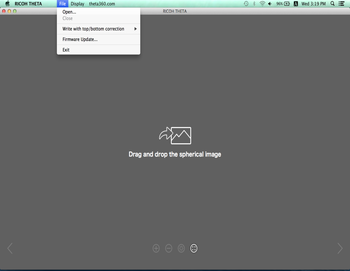
- Select a still image to view
- The selected still image is displayed.
- You can also open files by dragging and dropping them to the RICOH THETA for Windows®/Mac window.
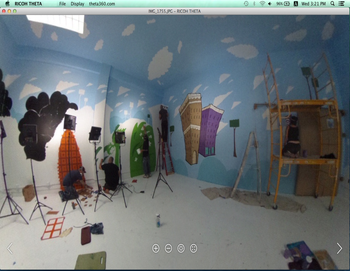
- The display screen can be operated as follows:
- Operations with mouse:
- Drag to scroll within a still image.
- Zoom in or out using the mouse wheel.
- Operations with keyboard:
- Zoom in by pressing PgUp.
- Zoom out by pressing PgDn.
- ←↑↓→Scroll by pressing ←↑↓→.
- A full screen display can be launched by selecting [Display] → [Full Screen]. Press Esc to close the full screen display.
Exporting Still Images
Select [File] → [Write with top/bottom correction] → [JPEG data with XMP].
Image slant is corrected.
Closing the Still Image
Select [File] → [Close] in the menu.