When the connection settings between the camera and a smartphone are done, photos can be taken using the smartphone application. (Connecting to a Smartphone)
-
Press the power button on the camera to turn the power on

-
Press the wireless button to turn the wireless function on
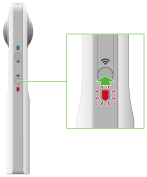
- The wireless lamp lights in red.
- This does not need to be done if the wireless lamp lights in red when the power is turned on.
- Select the SSID of the camera in the Wi-Fi settings of the smartphone
-
Start the smartphone application
- The wireless lamp lights in blue.
-
Tap
 to display the shooting screen
to display the shooting screen

-
Tap
 to take a photo
to take a photo
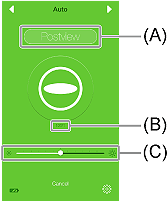
- Tap (A) to change the transfer mode.
Postview: Still images are transferred to the smartphone at the same time they are saved in the internal memory of the camera.
No Postview: Still images are not transferred to the smartphone. - (B) is a guide to the remaining number of images that can be shot.
- Exposure compensation can be done using the slider at the bottom of the screen (C). If you check a still image and feel that it is too bright or too dark, adjust the brightness and retake the photo to obtain the desired brightness. Move it to the right to brighten the photo or to the left to darken the photo.
In still image shooting mode, you can set ISO sensitivity, shutter speed, white balance and interval shooting conditions to suit the purpose of your shooting.
- Tap (A) to change the transfer mode.
Note
- If a still image is taken while connected to a smartphone with a GPS function enabled, position information is recorded for the photo.
- If [Transfer method] is set to [Move], still images are deleted from the internal memory of the camera after being transferred to the smartphone.
- Photos can also be taken using the shutter button of the camera. However, these still images are not transferred to the smartphone.
- The exposure compensation settings return to the default when the power is turned off.
Caution
- If the Wi-Fi connection fails, check the Wi-Fi settings of the smartphone.