Videos displayed in RICOH THETA for Windows®/Mac can be posted to a social networking service (SNS).
-
Select [theta360.com] → [Login] in the menu
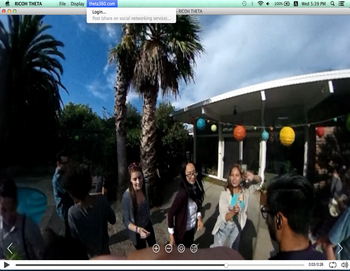
-
Select the account to use
- Read the Terms of Use, check the check box next to "Agree to Terms of Use" and then click "Login with Facebook" or "Login with Twitter" to select the account you want to use.
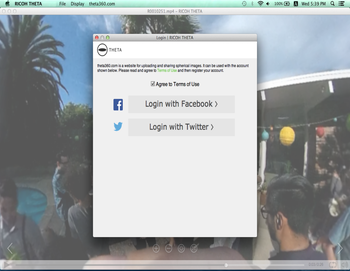
- Read the Terms of Use, check the check box next to "Agree to Terms of Use" and then click "Login with Facebook" or "Login with Twitter" to select the account you want to use.
-
Enter your account name and password in the login screen and select [Login]
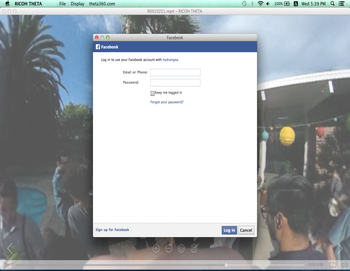
- When you are logged in successfully, the theta360.com menu item changes from "Login" to "Logout".
-
Select [theta360.com] → [SNS Share] in the menu
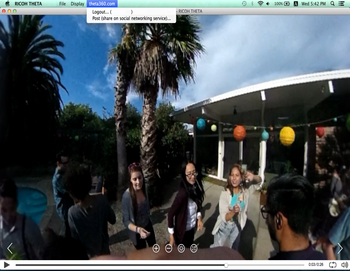
-
Move the slider to adjust the area to be shared and select [Next].
- Files up to 5MB can be shared.
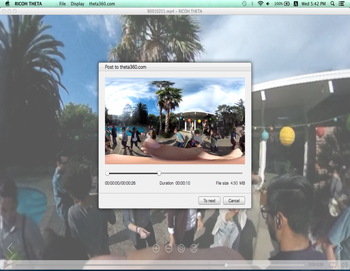
- Enter a comment and select [Post]
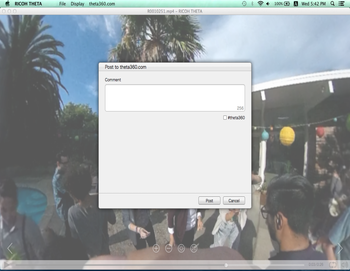
Note
- A Facebook, Twitter or Tumblr account is required to share images on these social networking services.
- Shared videos can be viewed from a smartphone on which RICOH THETA for iPhone or RICOH THETA for Android is installed by accessing the URL of the site where the video was posted.
- Videos that have been converted to mp4 files can also be shared by sending as an e-mail attachment.
- In order to view mp4 files received by e-mail on a smartphone, save the mp4 file to the camera roll on the smartphone, select the camera roll app on the smartphone and then play back the mp4 file.