This section explains basic methods for shooting still images.
- Turn on the power of the camera.

- Press the mode button to select the still image shooting mode.
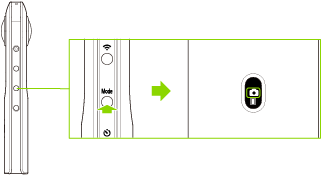
 appears on the OLED panel.
appears on the OLED panel.
- Position the camera.
- Position the camera as upright as possible.
- Press the shutter button.
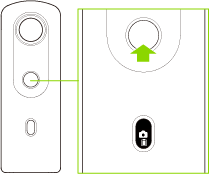
- The captured still image is saved in the internal memory of the camera.
Note
- Images saved in the internal memory of the camera can be viewed on a smartphone or computer.
- Images saved in the internal memory of the camera can be deleted using the basic app for smartphone.
- The date and time of the camera are synchronized with the smartphone or computer when the camera is connected to the basic app.
- The camera automatically enters the sleep mode if no operations are performed for a set period of time (default setting: 5 minutes). Shooting is not possible in the sleep mode. Press the power button to enable shooting, and then press the shutter button to perform shooting.
- If no more images can be captured, delete images from the camera.