You can view images taken with the camera on a TV by connecting a wireless display adapter which is compatible with the camera to a TV.
- Set the wireless display adapter to a connection standby state.
- Turn on the power of the camera.
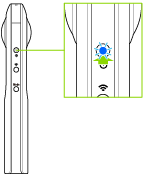
- Connect the camera to a smartphone via a wireless LAN.
- Start the basic app for smartphone, and then tap [Settings].
- The [Settings] screen is displayed.
- Tap [Camera settings].
- The [Camera settings] screen is displayed.
- Tap [Plug-in], and then tap [Remote Playback].
- Press and hold the mode button.
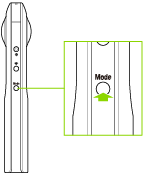
- The plug-in to enable the wireless display adapter runs.
Note
- For the products with which proper operation has been confirmed, see the RICOH THETA official website.
- For details on the wireless display adapter and how to connect it to a TV, see the manual of the adapter used.