Transfer photos saved in the internal memory of the camera to your computer.
-
Connect the camera to your computer using the provided USB cable
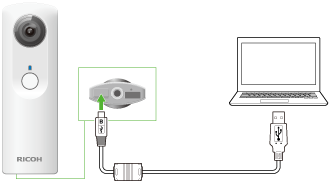
-
Import photos to your computer
- Windows: Follow the instructions on the screen display.
- Mac: Use iPhoto or Image Capture.
- Remove the USB cable after the transfer is completed
Note
- The photos saved in the camera can be deleted from a computer.
- Photos cannot be transferred to the camera from a computer.
Caution
- Do not turn off the power or remove the USB cable while importing photos.
- Completely insert the USB cable to connect.