This section explains the names and functions of the buttons, lamps, etc. on the camera.
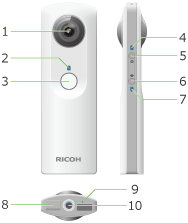
-
Lens
Caution
- Be careful when handling the lens section.
-
Status lamp
Displays the processing status of the camera. (Details)
- Lit in blue:
- Shooting is possible.
- Flashing in blue (slow):
- Sleep mode (power saving).
- Flashing in blue (fast):
- Shooting is not possible because internal processing is in progress.
- Lit in red:
- An error is occurring in the electromagnetic compass.
- Flashing in red:
- The firmware of the camera is being updated.
- Unlit:
- Shooting is not possible as no more images can be taken/no more time remains. The lamp is also unlit during shooting.
-
Shutter button
Press to capture images.
-
Power lamp
Displays the power status.
-
Power button
Turns the power on/off.
-
Wireless button
Turns the wireless function on/off.
Press and hold this while turning the power on to switch to video mode.
-
Wireless lamp
Displays the wireless status.
-
USB terminal
Connect to your computer using the provided USB cable.
-
Reset button
The password is initialized.
Caution
- Do not press the reset button while data is being recorded after shooting. Shooting may no longer be possible after doing this.
-
Tripod mount hole
Caution
- When using the tripod, take care not to overtighten the screws.