You can display a list of thumbnails of the still images and videos saved in the internal memory or memory card.
- Swipe right on the shooting screen of the camera to display the playback screen.
- The list of thumbnails of shot still images and videos is displayed.
- The still images and videos are displayed from the top in order, starting with the still image or video with the newest date information.
- Swipe up or down to scroll the screen.
- Multiple still images shot with the shooting method is set to [Continuous shooting], [Interval shooting], or [Multi bracket shooting] are grouped and the first image of each group is displayed as a thumbnail.
- Tap the thumbnail to display the corresponding still image or video in the single view.
- The image type is displayed as an icon on the thumbnail.
 : Still images shot with the continuous shooting
: Still images shot with the continuous shooting : Still images shot with the interval shooting
: Still images shot with the interval shooting : Still images shot with the multi bracket shooting
: Still images shot with the multi bracket shooting : Videos
: Videos : Videos that cannot be played back on the camera (Use the basic app for computer to play back this type of video.)
: Videos that cannot be played back on the camera (Use the basic app for computer to play back this type of video.) : Still images and videos registered as “Favorites” (The “Favorites” registration information is carried over even when the still images and videos are played back with the basic app for smartphone.)
: Still images and videos registered as “Favorites” (The “Favorites” registration information is carried over even when the still images and videos are played back with the basic app for smartphone.)
- Swipe left on the playback screen or press the shutter button to return to the shooting screen.
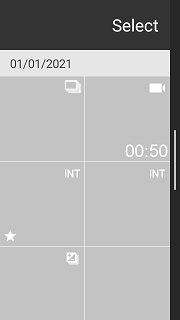
Deleting Multiple Still Images and Videos
- Tap [Select] on the playback screen.
- The image selection screen is displayed.
- Tap the thumbnails of the still images and videos to delete.
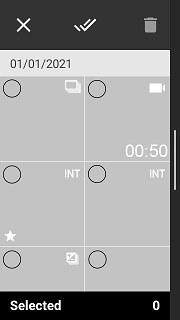
- A check mark is displayed for the selected still images and videos.
- Tap
 to select all still images and videos.
to select all still images and videos.
- Tap
 .
.- The selected still images and videos are deleted.
- Tap
 to finish the image selection.
to finish the image selection.
Note
- When a memory card is inserted in the camera, the still images and videos saved in the memory card are played back. If you want to play back the still images and videos saved in the internal memory, turn off the power of the camera, and then remove the memory card.