You can play back a still image or video in the single view, and move around it 360°.
- Swipe right on the shooting screen of the camera to display the playback screen.
- The list of thumbnails of shot still images and videos is displayed.
- Tap the thumbnail of the still image or video to display.
- Selected still image or video is displayed in the single view.
- The view display differs according to the image type.
- Still images shot with the normal shooting or Time Shift shooting

- Still images shot with the continuous shooting, interval shooting, multi bracket shooting
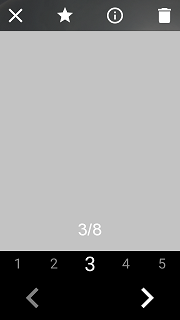
- Videos

- Still images shot with the normal shooting or Time Shift shooting
- Swipe on the screen to change the display area of the still image or video.
- Double-tap on the screen to magnify the still image or video, and double-tap it again to return to the original magnification.
- Press the shutter button to return to the shooting screen.
- Multiple still images shot with the shooting method is set to [Continuous shooting], [Interval shooting], or [Multi bracket shooting] are grouped.
- You can perform various operations by tapping the buttons on the screen.
 : Returns to the thumbnail display.
: Returns to the thumbnail display.
 : Registers the still image or video in “Favorites”. When the still image or video is registered as “Favorites”, the button display changes to
: Registers the still image or video in “Favorites”. When the still image or video is registered as “Favorites”, the button display changes to  . Tap the button again to unregister the still image or video from “Favorites”. (The “Favorites” registration information is carried over even when the still images and videos are played back with the basic app for smartphone.)
. Tap the button again to unregister the still image or video from “Favorites”. (The “Favorites” registration information is carried over even when the still images and videos are played back with the basic app for smartphone.) : Displays the shooting information of the still image. While the information is being displayed, the button is shown as
: Displays the shooting information of the still image. While the information is being displayed, the button is shown as  . Tap the button again to close the shooting information display.
. Tap the button again to close the shooting information display. : Deletes the displayed still image or video.
: Deletes the displayed still image or video. : Plays back the previous still image or video. For still images shot with the continuous shooting, interval shooting, multi bracket shooting, displays the previous group.
: Plays back the previous still image or video. For still images shot with the continuous shooting, interval shooting, multi bracket shooting, displays the previous group. : Plays back the next still image or video. For still images shot with the continuous shooting, interval shooting, multi bracket shooting, displays the next group.
: Plays back the next still image or video. For still images shot with the continuous shooting, interval shooting, multi bracket shooting, displays the next group. : Selects the still image to play back from the grouped images.
: Selects the still image to play back from the grouped images. : Adjusts the video playback volume.
: Adjusts the video playback volume. /
/ : Plays back/pauses the video.
: Plays back/pauses the video. : Selects the video playback position.
: Selects the video playback position.
Note
- When a memory card is inserted in the camera, the still images and videos saved in the memory card are played back. If you want to play back the still images and videos saved in the internal memory, turn off the power of the camera, and then remove the memory card.