In still image shooting mode, you can set ISO sensitivity, shutter speed, white balance and interval shooting conditions to suit the purpose of your shooting.
-
Press the power button on the camera to turn the power on

-
Press the wireless button to turn the wireless function on
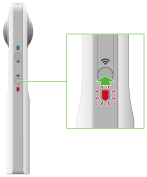
- The wireless lamp lights in red.
- This does not need to be done if the wireless lamp lights in red when the power is turned on.
- Select the SSID of the camera in the Wi-Fi settings of the smartphone
-
Start the smartphone application
- The wireless lamp lights in blue.
-
Tap
 to display the shooting screen
to display the shooting screen

-
Tap
 /
/  at the top of the screen to change the setting mode (A).
at the top of the screen to change the setting mode (A).
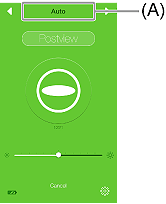
- Auto:
- ISO sensitivity, shutter speed and white balance are adjusted automatically according to the shooting environment. The camera returns to this mode each time the power is turned on.
- ISO priority:
- Set the ISO sensitivity and white balance.
- Shutter priority:
- Set the shutter speed and white balance.
- Select each setting
- Move your finger over each setting to select your desired settings.
- The section displayed in white is the current setting.
- Below are the setting ranges and options that can be selected for each setting.
- ISO sensitivity:
- 100 - 1600
- Shutter speed:
- 1/7.5 - 1/8000
- White balance:
 Auto - Adjusted automatically.
Auto - Adjusted automatically. Outdoor - Adjusted for shooting outdoors (when sunny).
Outdoor - Adjusted for shooting outdoors (when sunny). Shade - Adjusted for shooting in the shade.
Shade - Adjusted for shooting in the shade. Cloudy - Adjusted for shooting when cloudy.
Cloudy - Adjusted for shooting when cloudy. Incandescent light 1 - Adjusted for shooting in incandescent light.
Incandescent light 1 - Adjusted for shooting in incandescent light. Incandescent light 2 - Adjusted for shooting in incandescent light.
Incandescent light 2 - Adjusted for shooting in incandescent light.
(More red remains than when using [Incandescent light 1].) Daylight color fluorescent light - Adjusted for shooting in daylight color fluorescent light.
Daylight color fluorescent light - Adjusted for shooting in daylight color fluorescent light. Natural white fluorescent light - Adjusted for shooting in natural white fluorescent light.
Natural white fluorescent light - Adjusted for shooting in natural white fluorescent light. White fluorescent light - Adjusted for shooting in white fluorescent light.
White fluorescent light - Adjusted for shooting in white fluorescent light. Light bulb color fluorescent light - Adjusted for shooting in lightbulb color fluorescent light.
Light bulb color fluorescent light - Adjusted for shooting in lightbulb color fluorescent light.
- Exposure compensation can also be done using the slider at the bottom of the screen. Move it to the right to brighten the image or to the left to darken the image.
Note
- Shooting condition settings are retained until the power is turned off or the settings are reconfigured.
Shooting at equal intervals (interval shooting)
Tap ![]() at the bottom right of the screen to set interval shooting, which shoots at a fixed interval. Touch the button next to [Interval shooting] to turn this setting on and configure settings.
at the bottom right of the screen to set interval shooting, which shoots at a fixed interval. Touch the button next to [Interval shooting] to turn this setting on and configure settings.
- Setting ranges
- Shooting interval: 5 seconds - 10 minutes
- Total shots: 2 - 200 shots, Not specified