You can set the shooting parameters such as the shutter speed and white balance and change the settings such as the shooting method according to the shooting conditions.
Setting the Shooting Parameters
- Swipe up on the shooting screen of the camera to display the shooting parameter setting screen.
- Tap the shooting parameter to change the setting.
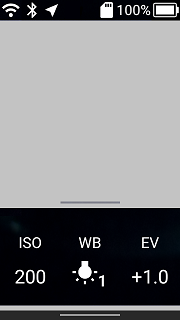
- The setting screen for the tapped parameter is displayed.
- Tap the setting to set.
- S: Shutter speed
- Still images:
- When the exposure program is set to [Auto] or [ISO priority]: 1/16000 to 1/8 seconds (when the camera is determined to be stationary: Up to 1/2 seconds)
- When the exposure program is set to [Shutter priority]: 1/16000 to 15 seconds
- When the exposure program is set to [Manual]: 1/16000 to 60 seconds
- Videos and live streaming: 1/16000 to 1/30 seconds
- ISO: ISO sensitivity
- Still images:
- When the exposure program is set to [Auto] or [Shutter priority]: ISO 50 to 3200 (ISO sensitivity upper limit: ISO 100 to 3200)
- When the exposure program is set to [ISO priority] or [Manual]: ISO 50 to 3200
- EV: Exposure compensation
- The exposure compensation can be changed in the range from -2.0 to +2.0 in 1/3 EV steps (when the exposure program is set to other than [Manual]).
- WB: White balance
 Auto: Adjusts the white balance automatically.
Auto: Adjusts the white balance automatically. Outdoor: Adjusts the white balance for shooting outdoors (when sunny).
Outdoor: Adjusts the white balance for shooting outdoors (when sunny). Shade: Adjusts the white balance for shooting in the shade.
Shade: Adjusts the white balance for shooting in the shade. Cloudy: Adjusts the white balance for shooting when cloudy.
Cloudy: Adjusts the white balance for shooting when cloudy. Incandescent light 1: Adjusts the white balance for shooting in incandescent light.
Incandescent light 1: Adjusts the white balance for shooting in incandescent light. Incandescent light 2: Adjusts the white balance for shooting in incandescent light. (More red remains than when using [Incandescent light 1].)
Incandescent light 2: Adjusts the white balance for shooting in incandescent light. (More red remains than when using [Incandescent light 1].) Daylight color fluorescent light: Adjusts the white balance for shooting in daylight color fluorescent light.
Daylight color fluorescent light: Adjusts the white balance for shooting in daylight color fluorescent light. Natural white fluorescent light: Adjusts the white balance for shooting in natural white fluorescent light.
Natural white fluorescent light: Adjusts the white balance for shooting in natural white fluorescent light. White fluorescent light: Adjusts the white balance for shooting in white fluorescent light.
White fluorescent light: Adjusts the white balance for shooting in white fluorescent light. Light bulb color fluorescent light: Adjusts the white balance for shooting in light bulb color fluorescent light.
Light bulb color fluorescent light: Adjusts the white balance for shooting in light bulb color fluorescent light. Underwater: Adjusts the white balance for shooting under water. The white balance and stitching are optimally adjusted when underwater shooting is performed using the Underwater Housing TW-2 (sold separately). (When
Underwater: Adjusts the white balance for shooting under water. The white balance and stitching are optimally adjusted when underwater shooting is performed using the Underwater Housing TW-2 (sold separately). (When  is selected, stitching suitable for underwater shooting is performed regardless of the settings in [Underwater housing setting].)
is selected, stitching suitable for underwater shooting is performed regardless of the settings in [Underwater housing setting].)- CT settings: Adjusts the white balance with a specified color temperature value in the range from 2500 to 10000 K. (Set [CT settings] to on in the shooting settings.)
- Option: Option settings
 Noise reduction: Suitable for shooting in dark places, such as with indoor photography. When shooting with this option, the camera must be fixed.
Noise reduction: Suitable for shooting in dark places, such as with indoor photography. When shooting with this option, the camera must be fixed. HDR rendering: Suitable for shooting in places with high contrast, such as with landscape photography. When shooting with this option, the camera must be fixed.
HDR rendering: Suitable for shooting in places with high contrast, such as with landscape photography. When shooting with this option, the camera must be fixed. Handheld HDR: In comparison with normal HDR rendering, camera shake and subject shake are reduced even for images that are shot handheld.
Handheld HDR: In comparison with normal HDR rendering, camera shake and subject shake are reduced even for images that are shot handheld.
Caution
- If the shutter speed is set slower than 1/8 seconds when the exposure program is set to [Manual], a sound is heard both at the start and end of shooting. In addition, if shooting is performed when the exposure program is set to [Auto] and the “Option” is set to
 (noise reduction),
(noise reduction),  (HDR rendering), or
(HDR rendering), or  (handheld HDR), a sound is heard both at the start and end of shooting. At this time, images are not saved if the power is turned off before shooting is complete.
(handheld HDR), a sound is heard both at the start and end of shooting. At this time, images are not saved if the power is turned off before shooting is complete. - When performing shooting with the exposure program set to [Auto] and the “Option” set to
 (noise reduction) or
(noise reduction) or  (HDR rendering), fix the camera in place using a tripod, etc. to prevent the camera from moving.
(HDR rendering), fix the camera in place using a tripod, etc. to prevent the camera from moving.
Note
- The displayed items vary depending on the shooting mode and exposure program.
- In the live streaming mode, the white balance, exposure compensation, ISO sensitivity upper limit, and microphone gain can be changed before starting the live streaming.
- The shooting parameter settings are retained even if the power of the camera is turned off.
Changing the Shooting Settings
- Swipe up on the shooting parameter setting screen to display the [Shooting settings] screen.
- Tap the item to change the setting.
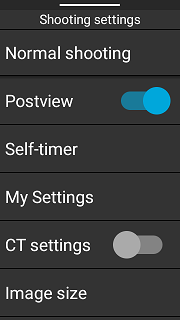
- The setting screen is displayed.
- Tap the setting to set.
- Shooting method (in the still image shooting mode):
- [Normal shooting]: Shoots a single image.
- [Continuous shooting]: Shoots a set number of images at once. When [Image size] is set to [11K], 8 images are shot continuously, and when set to [5.5K], 20 images are shot continuously.
- [Time Shift]: Shoots images on the front lens side and rear lens side separately at different timings, and then composites them.
- [Interval shooting]: Shoots images with the set interval (from 6 seconds to 60 minutes, in 1 second increments) and the set number of images (from 2 to 200 images, or [Not specified]).
- [Multi bracket shooting]: Shoots images continuously under multiple conditions where the shutter speed, ISO sensitivity, and white balance color temperature are set manually (up to 13 conditions).
- Postview (in the still image shooting mode):
- Sets whether to display the shot still image on the LCD panel after shooting.
- Self-timer:
- Sets the countdown time for the self-timer shooting from 1 second to 10 seconds (in 1 second increments).
- My Settings:
- Registers the current shooting conditions in My Settings (up to one setting each for still images and videos).
- CT settings:
- Sets whether to adjust the white balance with the color temperature.
- Image size (in the still image shooting mode):
- Sets the image size. The size can be selected from [11K] (11008 × 5504) and [5.5K] (5504 × 2752).
- Face detection (in the still image shooting mode):
- Sets whether to detect faces during shooting. When [Face detection] is set to on, shooting is performed with an exposure suitable for portrait photography.
- Initial view (in the still image shooting mode):
- [Front]: Plays back still images in a view based on the position of the front lens.
- [AI Auto]: Plays back still images in a view based on the position of the main subject detected automatically. The processing time becomes slightly longer.
- File format (in the still image shooting mode):
- Still images can only be shot in the JPEG format.
- ISO sensitivity upper limit:
- Sets the upper limit of ISO sensitivity when the exposure program is set to [Auto] or [Shutter priority]. In the still image shooting mode, the upper limit of ISO sensitivity can be set for each image size.
- Underwater housing setting:
- Specifies the stitching when the Underwater Housing TW-2 (sold separately) is attached. The white balance should be set according to the shooting conditions.
- [For underwater use]: Stitching suitable for underwater shooting is performed.
- [For on-land use]: Stitching suitable for shooting on land is performed.
- Interval (when the shooting method is set to [Time Shift]):
- Sets the time to the start of exposure for the first shot (front lens) and the time from the completion of the first shot to the start of exposure for the second shot (rear lens) when performing the Time Shift shooting.
- Interval (when the shooting method is set to [Interval shooting]):
- Sets the interval at which exposure starts for the interval shooting from 6 seconds to 60 minutes (in 1 second increments).
- Shots (when the shooting method is set to [Interval shooting]):
- Sets the number of images shot for the interval shooting from 2 to 200 images (or [Not specified]).
- Bracket settings (when the shooting method is set to [Multi bracket shooting]):
- Registers the shooting parameters for the multi bracket shooting (shutter speed, ISO sensitivity, and white balance color temperature manual settings).
- Video live view (in the video shooting mode):
- [Live view ON]: Displays the Live View and elapsed recording time on the LCD panel during video shooting.
- [Live view OFF]: Displays only the elapsed recording time on the LCD panel during video shooting.
- [Screen OFF]: Turns off the LCD panel during video shooting.
- Top/bottom correction for shooting:
- Sets whether to perform the top/bottom correction. Even when [Top/bottom correction for shooting] is set to off, the top/bottom correction can be performed later using the basic app for computer.
- Video size (in the video shooting mode):
- Sets the video resolution and frame rate.
Caution
- Videos with the video size set to [8K] (10 fps), [8K] (2 fps), [5.7K] (30 fps), [5.7K] (10 fps), and [5.7K] (2 fps) cannot be transferred to a smartphone. Videos with the video size set to [4K] (60 fps) may not be transferred depending on the smartphone used. If you cannot transfer videos to the smartphone, use the basic app for computer to play them back.
- Videos with the video size set to [8K] (10 fps) and [8K] (2 fps) cannot be played back on the camera. Use the basic app for computer to play them back.
- When shooting videos with the video size set to [8K] (10 fps), [5.7K] (30 fps), [5.7K] (10 fps), or [4K] (60 fps), turn off the wireless LAN function. When turning on the wireless LAN function, remove the battery and supply power to the camera with the AC Adapter Kit K-AC166 (sold separately; the model name varies depending on the country).
- Do not remove or install the battery while the camera is operating with the power supplied via the AC Adapter Kit K-AC166 (sold separately; the model name varies depending on the country). If you remove or install the battery, the power may suddenly turn off and the video file may not be saved correctly.
- Codec (in the video shooting mode):
- Videos can only be shot with H.264.
- Bit rate (in the video shooting mode):
- Sets the bit rate of videos.
- Maximum recording time (1 time) (in the video shooting mode):
- Sets the maximum recordable time per shooting.
- If the temperature inside the camera rises, shooting is forcibly stopped for safety.
- Microphone gain (in the video shooting mode):
- [Normal]: Uses the normal microphone gain.
- [Low]: Lowers the microphone gain during sound recording to reduce clipping noise when the surrounding sound is loud.
- [Mute]: Records videos without sound.
Caution
Note
- The displayed items vary depending on the shooting mode and shooting method setting.
- The shooting settings are retained even if the power of the camera is turned off.